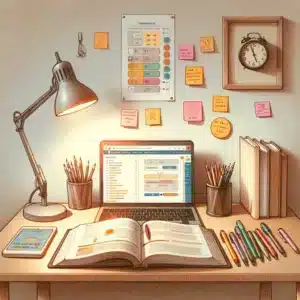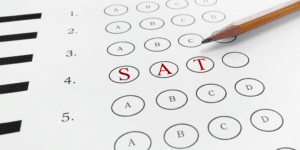Currently, dyslexic students can use their smartphones and tablets for a variety of academic work that involves reading and writing. There are apps for text-to-speech, dictation, word-prediction, optical character recognition, and advanced spell checking, to name just a few. However, more robust desktop software can still play a key role in the education of students that have difficulty with various language skills.
***
One of the most overused and tiresome phrases in recent history originated in an iPhone ad. Looking for an easy, technological way to get something done? “There’s an app for that.”
Of course, Apple’s catchphrase is indicative of the popularity of mobile devices as legitimate computing platforms. Because of the massive productivity of app developers, desktop software has been somewhat neglected during the last seven years or so. That is particularly true regarding assistive technology (AT) for students with learning disabilities and differences, such as dyslexia.
Currently, dyslexic students can use their smartphones and tablets for a variety of academic work that involves reading and writing. There are apps for text-to-speech, dictation, word-prediction, optical character recognition, and advanced spell checking, to name just a few. However, more robust desktop software can still play a key role in the education of students that have difficulty with various language skills.
The following desktop programs have unique features that make them stand out from the many AT choices that are available today. They may not be as well known as other tools, but each can certainly contribute to the growing independence of students with dyslexia.
Wrise
AssistiveWare’s Wrise is a Mac-only program that helps students with school activities involving reading and writing.
Like other AT that assists with reading, Wrise has integrated text-to-speech with synchronized highlighting. Text can be typed, pasted, or dragged into a native document window in order to be read aloud. Students can also import documents from other programs, including Word, RTF, and PDF files. In addition, they can use a special extension to read text directly in other applications. For listening on the go, Wrise has the ability to convert text to audio files, which can quickly be added to a user’s iTunes library.
What makes Wrise stand out from other programs is that it gives users the ability to customize how they read. First, it has a unique EasyReading Mode, which lets students quickly change the way text is displayed while keeping the original formatting in the background. In other words, by clicking the EasyReading button, the text can be changed to a different font, size, and color, and a second click will return it to its original appearance. Second, if the text-to-speech does not pronounce a word correctly, it can be changed using the Custom Pronunciations tool. Finally, Wrise has a remarkable system to customize the text-to-speech for particular readings. Users can add markup elements, called “tags,” to change the way specific words or groups of words are read aloud by the computer. For example, tags can be inserted into a dialogue between male and female characters so that male and female voices read the appropriate lines. Tags can also be added to change the speech rate and volume for certain portions of the text. The result is that synthesized speech can be made to sound more natural, leading to better reading comprehension.
In addition to providing reading tools, Wrise also acts as an accessible word processor. Along with basic formatting options, the program offers a word prediction tool that can learn a user’s vocabulary over time. It also provides auditory feedback while typing. Words, sentences, and paragraphs can be read aloud for on-the-go proofreading.
Ghotit Real Writer & Reader
Available for Windows and Mac computers, Ghotit Real Writer & Reader, from Ghotit Ltd., is literacy software designed particularly for people with dyslexia and dysgraphia.
The software primarily functions as a writing tool. It acts as a basic word processor with standard formatting tools, and like other AT programs, it has built-in word prediction that can learn users’ vocabulary over time. A unique feature of Ghotit’s word prediction is that the word choices have definitions attached that can be read aloud with text-to-speech. Students also receive auditory feedback while writing; each word is read aloud after it is typed for proofreading on the go.
At its core, Ghotit is an excellent contextual spell and grammar checker. It uses context to look for spelling and grammar errors, along with confusable words like homonyms. That makes it a more useful editing tool than the standard spell and grammar checkers of most word processors. Ghotit’s spell and grammar check can be done within the software’s native word processor, or it can be applied directly to text in other applications, such as Word, Pages, and various email clients. When errors are identified, several suggestions are given to correct them. Each suggestion contains a definition and the option to read it aloud with text-to-speech.
Ghotit also provides reading support for students. It has standard text-to-speech with dual color highlighting, and the voice and speaking rate can be changed to meet the needs of particular users. The program also has a built-in talking dictionary to aid with reading comprehension. Text can be pasted into Ghotit’s word processing window to be read aloud, or the software’s Reader Screen can be activated to easily import and read text from other applications like web browsers and word processors.
Clicker 6
From Crick Software, Clicker 6 is a robust word processing program designed for elementary students. It is available for both Windows and Mac computers.
The program provides numerous supports, such as built-in word prediction, for beginning writers and writers with various language difficulties. However, the most impressive thing about the application is how completely it turns the writing process into a multisensory experience for students.
Auditory reinforcement is a key element of the software. Like other AT, words and sentences are read aloud with text-to-speech while students are typing, and the word predictor can read its suggestions aloud to help students make correct choices.
What makes Clicker 6 stand out is how it engages the visual sense during the writing process. While working on a document, students can use the Picture tool to illustrate their words with drawings or photos. In addition, the program has an exceptional feature called Instant Pictures, which automatically inserts small illustrations above matching words in the text (think Highlights magazine) for visual reinforcement. Those illustrations can also be added to the spell-checking tool for multisensory editing, and they can be activated in the word prediction tool to help students choose the correct suggestion.
Another unique feature of Clicker 6 is a word bank tool called Clicker Sets, which can be helpful for students who have difficulty with word recall and difficulty generating ideas. Clicker Sets show topic-specific words that can be previewed with text-to-speech and inserted into the text with a simple click. Existing word sets can be edited, or teachers and parents can create new ones easily.