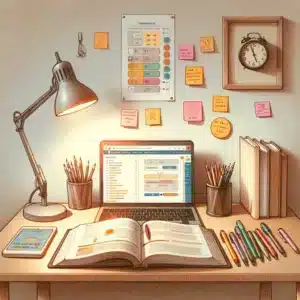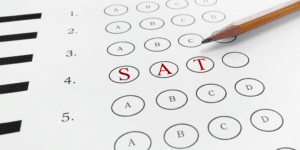Students who are struggling with reading comprehension— whether or not they have learning disabilities — can use these great tools to hear, map, annotate, and see their books, stories, and other assignments in new ways. These tools can help struggling readers reach their reading comprehension potential.
***
Any parent or educator who has taught a child to read will tell you that interpreting a text involves two steps. The first step involves decoding and defining individual words. After a student decodes and defines, the next (and more important) step is being able to understand what those words mean when they are grouped together as sentences and paragraphs. Students can use prior knowledge to comprehend the meaning of the words they read but many will struggle if they rely solely on context clues.
Reading comprehension can be especially difficult for kids with learning disabilities and differences such as dyslexia, but all students will struggle with novel and textbook chapters that are written at comprehension levels higher than their own. For example, A 1st grade student is going to struggle with reading comprehension questions while reading text intended for a 4th grade or 5th grade reading level. Along the same lines, a middle school student will inevitably find a high school novel more challenging than reading material intended for a 6th-grade student.
The following reading tools are available to all students and can be beneficial to anyone looking to gain a better understanding of a particular book, article, blog post, or any other piece of reading material. These resources can also help educators create inclusive classrooms and implement the principles of Universal Design for Learning.
Rewordify
One of the most innovative websites to be developed in the last several years, Rewordify.com, is an interactive, free online tool that helps improve students’ reading comprehension in multiple ways.
First, a user pastes or imports text into a text box on the site. Rewordify then analyzes this text, looking for words and phrases that may be difficult to understand. Once the site locates difficult or problematic language, it replaces it with simpler words to aid students’ understanding. The Rewordifying Engine includes multiple settings so that users can choose from several reading levels. Users can click on the replacement words to display either the original, more difficult language or individual words’ definitions (in a variety of forms — in the margins, in separate columns, or superimposed over the initial version of the text).
Students also have the option of reading the original and replaced words with built-in text-to-speech functionality for auditory reinforcement.
After Rewordify identifies the difficult words and phrases, it provides students with a series of activities to help them learn new vocabulary. One way it does this is by collecting troublesome text in a series of flashcards (which also offer integrated text-to-speech). The site can also administer quizzes in different formats (e.g., word bank, matching) to aid in the learning process.
Finally, Rewordify has a collection of classic literature (like Shakespeare’s plays) and historic documents (like the Declaration of Independence) that students can access, read, and better understand by using the site’s unique comprehension tools.
Snap&Read Universal
Created for students and teachers, Snap&Read Universal is a Google Chrome extension that reads language aloud (including text on Flash-based websites that typically can’t be copied and pasted) using integrated text-to-speech with synchronized highlighting.
To aid in reading comprehension, Snap&Read allows students to use a text-leveling tool similar to the one found on Rewordify.com. Students can select text that they have a hard time comprehending, and the web browser extension will identify and replace difficult words with simpler ones. The level of linguistic complexity can be adjusted in the “Options” tab.
Snap&Read also has a unique outlining tool that can aid with reading comprehension. After activating this tool, students highlight the main ideas of a reading; the highlighted passages are then automatically extracted and placed into an easily edited outline located in the browser’s sidebar. Next, the outline can be dragged and dropped into a word processor, such as Google Docs, for summarizing. Summaries can help students in all grade levels to answer questions during reading comprehension exercises.
Newsela
The idea behind Newsela is simple but powerful, and it can have a big impact on developing the reading comprehension of diverse learners. Newsela is a website that publishes current events articles each day on a variety of topics pertaining to most school subjects. Every article has five versions, each written for students with different levels of reading comprehension skills. After a student reads the version that matches her skill level, she can take corresponding quizzes to test her knowledge.
A professional subscription to the site allows teachers to integrate Newsela more deeply and meaningfully into their classrooms. For example, they can gather data and track the reading progress of individual students or entire classes. They can also create printable writing prompts and reading comprehension worksheets based on particular articles as a means of further assessing their students’ reading comprehension.
All told, Newsela provides a perfect platform for implementing accessible Universal Design for Learning principles — it invites users of various grade levels and with a range of abilities to participate fully.
Immersion Reading
Based on the idea that multisensory activities provide deeper and longer-lasting learning, Immersion Reading is an e-book technology that combines recorded audiobooks with synchronized highlighting of electronic text. The result of a partnership between Amazon.com and Audible.com, it allows students to read books with their eyes and ears at the same time, leading to better reading comprehension and retention of the subject matter. Since it does not rely on synthesized text-to-speech and instead uses the vocal performance of a professional actor or broadcaster, it makes auditory reinforcement of written text a more authentic multisensory experience.
Inspiration
Another multisensory strategy for improving reading comprehension involves electronic graphic organizers; Inspiration Software provides one of the best platforms for accomplishing this task. Available for both desktop computers and iOS devices, Inspiration allows students to create visual representations of the characters, themes, and plot summaries of works of fiction. It also lets them visually map the details of textbook chapters and articles. Visualizing is an incredibly useful reading comprehension strategy. Any language that is included can be read aloud with text-to-speech technology. In addition, users can add links to web-based articles and videos to provide supporting materials.
One characteristic of Inspiration that sets it apart from other mind-mapping software is its collection of readymade templates. Templates that can aid in reading comprehension include: Character Traits, Fiction Reading Notes, Plot Analysis, Compare and Contrast, and KWL Organizer (KWL is an acronym explaining what students already know, what knowledge they want to gain, and what they ultimately learned from the reading material) .
It can be challenging for some students to tackle the large amounts of reading material required over the course of their academic careers. Nevertheless, getting through reading assignments with solid reading comprehension is a sign of quality education. For today’s students, there are plenty of technology tools to help.